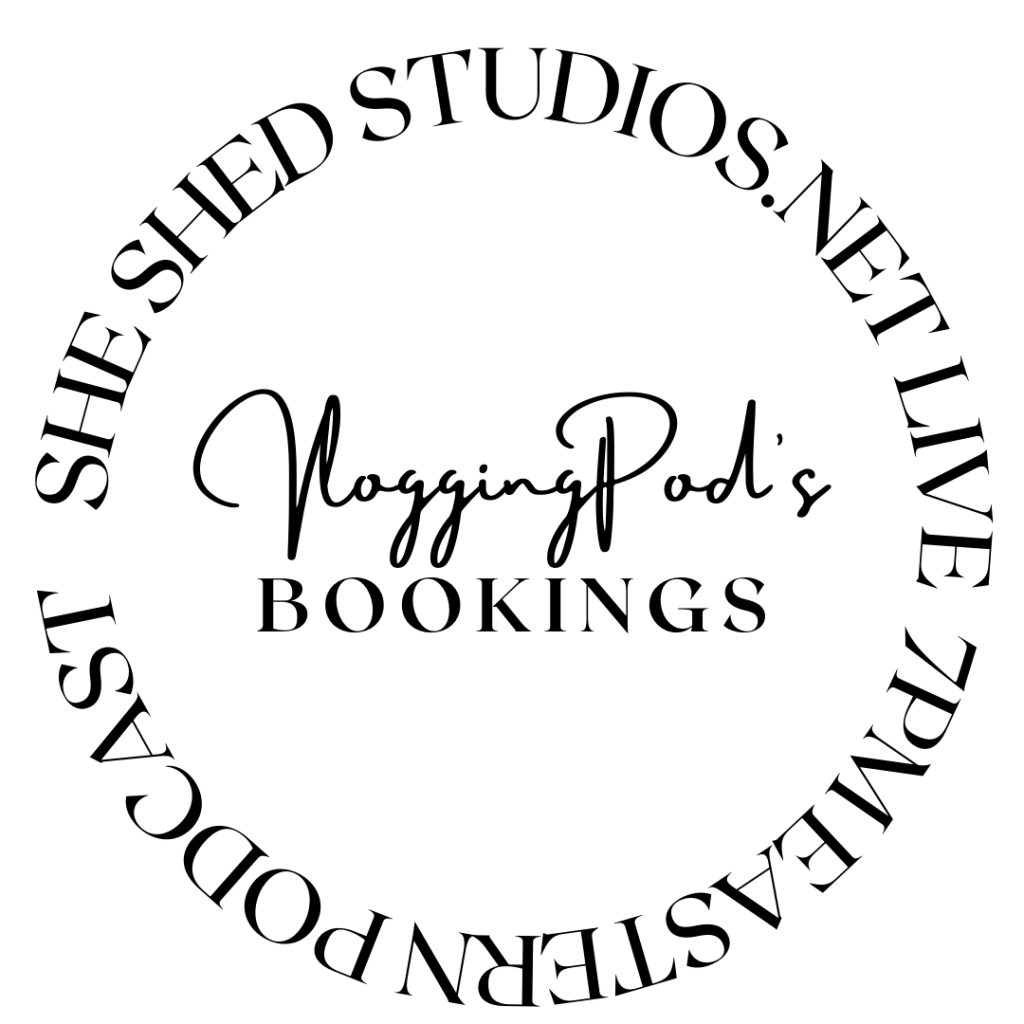
Events in November 2024
| MonMonday | TueTuesday | WedWednesday | ThuThursday | FriFriday | SatSaturday | SunSunday |
|---|---|---|---|---|---|---|
October 28, 2024
|
October 29, 2024
|
October 30, 2024
|
October 31, 2024
|
November 1, 2024
|
November 2, 2024
|
November 3, 2024
|
November 4, 2024
|
November 5, 2024
|
November 6, 2024
|
November 7, 2024
|
November 8, 2024
|
November 9, 2024
|
November 10, 2024
|
November 11, 2024
|
November 12, 2024
|
November 13, 2024
|
November 14, 2024
|
November 15, 2024
|
November 16, 2024
|
November 17, 2024
|
November 18, 2024
|
November 19, 2024
|
November 20, 2024
|
November 21, 2024
|
November 22, 2024
|
November 23, 2024
|
November 24, 2024
|
November 25, 2024
|
November 26, 2024
|
November 27, 2024
|
November 28, 2024
|
November 29, 2024
|
November 30, 2024
|
December 1, 2024
|
↓Scroll downward to request a podcast booking.↓
Our podcast are recorded on a LIVE broadcast on Thursdays 7pm Eastern Time at https://vloggingpod.podbean.com/.
Our host, creates non-confrontational questions so each guest feels like a long lost friend, working diligently to do research on each guest. Each question asked are not released prior to our guest so all responses are genuine and unique to each guest.
When you sign up we will connect with you in a messenger listed (Facebook ensures us that messages have been seen) to ensure your sign up date. The day prior we take the time to reach out to each guest of our podcast in messenger ( Facebook insures us that messages have been seen) to make sure you are set up with the PODBEAN app for your phone (click here for link for the Podbean app) and if you have any questions for our host. The day of the podcast we reach out in a messenger ( Facebook ensures us that messages have been seen) 10 minutes before to ensure a link is sent in messenger and to your email listed on signup. This way we have two ways of entry to help on any setup issue you may have with your internet carrier. **Using a messenger is not our way to intrude into your daily lives, it just ensures a guaranteed method to establish confirmation, setup insurances, readily answered question you might have, cancelations if there might be a need, and for us to share with you links of your podcast afterwards. We don’t expect or push any friend invites to or from our guest, we except them but it is not a prerequisite to being our guest on a podcast.**
**Be advised that this is a call in podcast done through the Podbean App. How To: 1. Receive Invitation. Invited co-hosts would receive an email. They can follow the steps to join the live show. 2. Download the Podbean App.Co-hosts can click the link on the invitation email to download the Podbean app, and then sign up for/log into a Podbean account. 3. Join the Live Show.After co-hosts sign up for/log into a Podbean account, they will either be taken to the live room or the scheduled live show page. • When the live show is on air: Co-hosts will enter the live room directly. They will be connected with the host automatically, their profile will be displayed on the call-in section. They can click the microphone icon to mute themselves, or click the green phone icon to hang up the call.• When the live show is scheduled:Co-hosts will see the scheduled live show information. They can click the bell icon to follow the host, then they will receive the notification when the live show is on air. They can click the notification to enter the live room.**
*Be sure to refer to the calendar above for available days for booking.
Donate to SheShedStudios’ VloggingPod’s Podcast. Help us with broadcasting cost so we can continue to help you with your next endeavors.

